You can easily customize your Rust server by editing the configuration files through the game panel.
How to edit server settings:
Basic steps:
- Log in to the game panel
- Stop your server
- Click on Configuration Files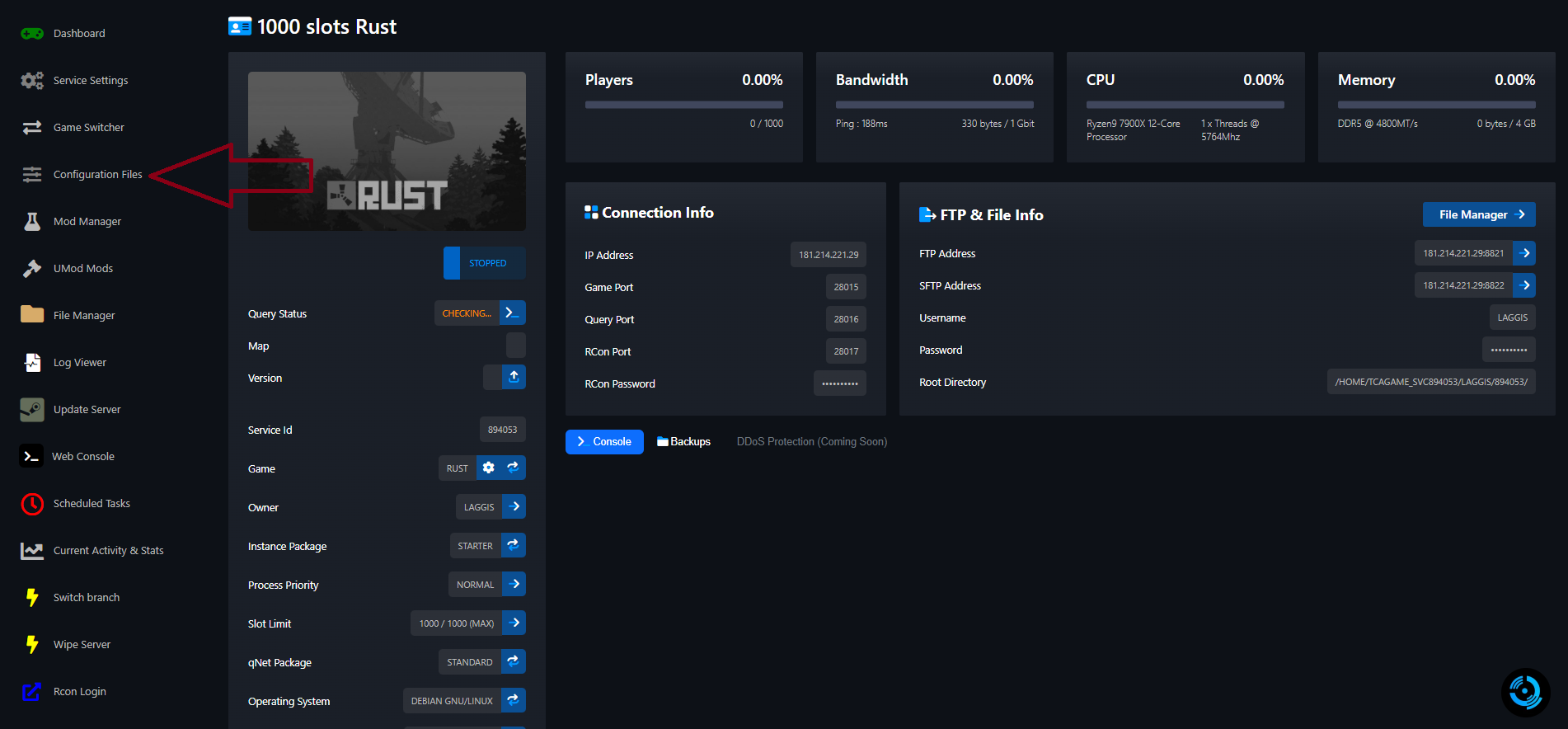
- Open the file using the configuration editor
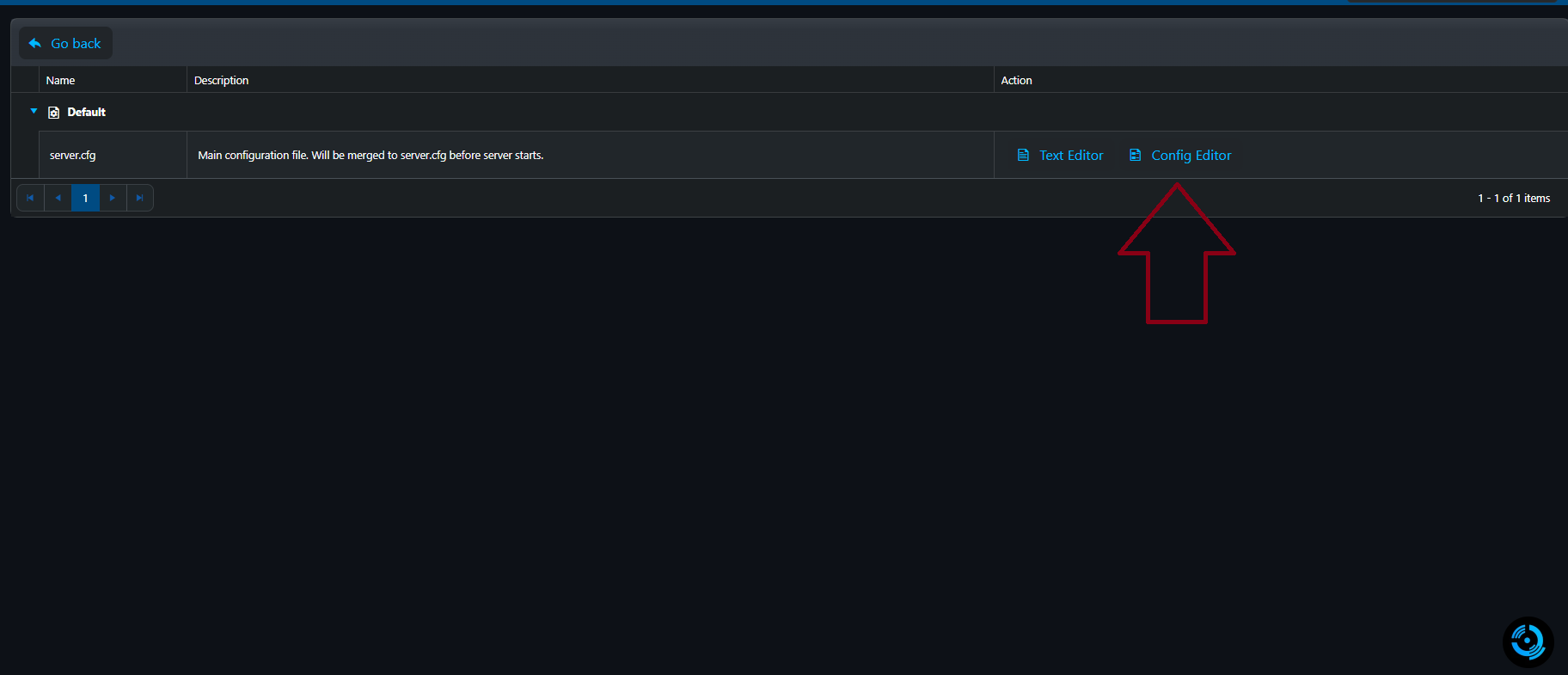
- Browse through the settings and make any changes you need to
- Save your changes
- Start your server
Configuration options:
Main server.cfg file includes:
- Server name and description
- Player limits and connection settings
- Game mode configurations
- Map settings
- Admin and moderation options
- Performance and network settings
Important Notes:
Always stop your server before making configuration changes.
Changes take effect after saving and restarting your server.
Common settings to modify:
Server Identity:
- Server name and description
- Server image/logo
- Welcome messages
Gameplay Settings:
- Gather rates and resource multipliers
- Day/night cycle length
- PvP settings and safe zones
- Decay rates for buildings
Need Help?
Click the Live Support button on our homepage to get help instantly, or check our comprehensive guides in the control panel for detailed setup instructions.